Widget
Partners can include a UI Widget in their own app experience as an entry point for consumers to view their rewards, encouraging engagement with rewards prior to entering the full screen reward experience. You can customize aspects of the Widget including but not limited to: it's display style and the animation for presenting the full rewards experience.
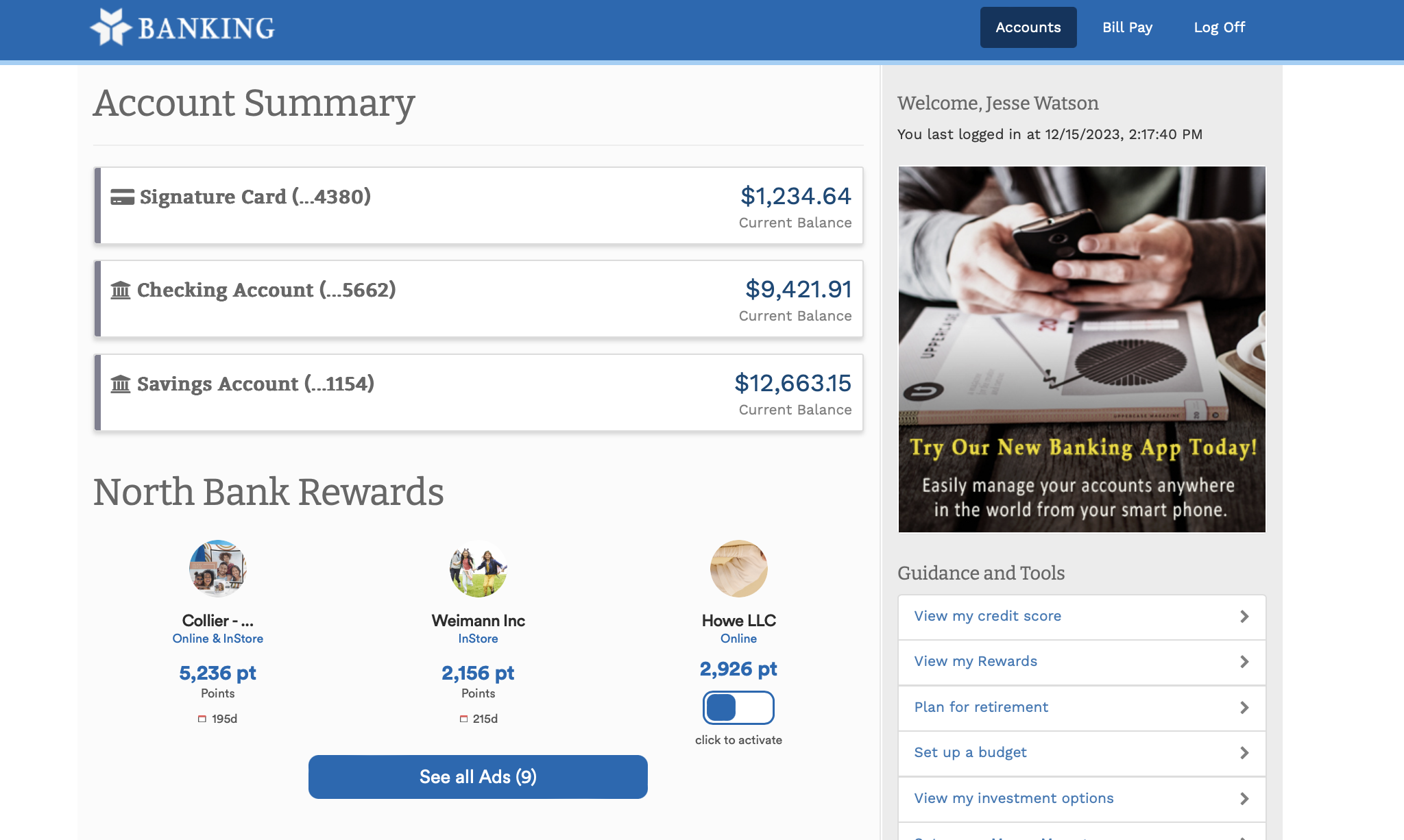
Integration
To add the Cardlytics Web SDK widget to you page you will need to add the follow code to the area in which you want the widget to display.
1 | |
cdlx-widget - This id is required to be added to the HTML container where you would like to display the Cardlytics Web SDK Offers Widget.
data-secToken – This data attribute will contain the token that is needed to make the required API calls to retrieve offers or any other data specific to the customer.
data-config – This data attribute will contain the URL to the location of the .json file need for customizations to the look and feel, as well as copy modifications of the application. If this attribute is not present or no URL is provided a default theme will be used.